Difference between Flutter Module and Flutter Plugin?
There's much to it.
Keep on reading to understand much better.
How to build a Flutter plugin?
The Flutter plugin is like a wrapper to the native code, such as Android and iOS. For creating a flutter plugin, developers use Swift or Objective-c for iOS and Kotlin or Java for Android to write respective codes.
Flutter can do similar things to any native app using message passing and platform channels. It does that by instructing the native iOS or Android to develop an action and return the result to Dart.
Moreover, developers can collect more details using the directory structure of the Flutter application. One can also notice the iOS and Android directory and the lib directory consisting of a Dart code. With that, it also has iOS and Android hosts that help the native projects run the compiled Dart.
Building a platform channel is essential to establish communication like MethodChannel (which helps communicate the native code of iOS and Android to Flutter) in both the Dart and the host for both iOS and Android.
Is a Flutter plugin required?
Flutter alone doesn't support geolocation, payment SDK, video calling SDK, etc. For this, even excellent developers need the professional Flutter Agency for permission since experts effectively write the plugin in the native iOS and Android code.
How to create your plugin?
Before heading right into creating a plugin, check whether there is already a plugin.
If not, then use the following steps:
Use the – template=plugin flag with Flutter create, as shown by the below-mentioned template:
Step - 1: First, open the Android studio.
Step - 2: Got to File>> New >> New flutter project.
Step - 3: Select the new Flutter project option After the above step - 3, set a name for the plugin -
You can easily find the property the platform version asks for - a channel to invoke the method. Doing that will get the defined platform version for iOS and Android. After getting this version, return the performance to the flutter project from 'getPlatfromVersion.
You can also read our recently published blog - Flutter ide, the perfect fit for 2k22 mobile app development.
Alternatively, in a particular main, you can smoothly get this version from the static get method - initPlatformState().dart file from the example directory.
Java Code or Android Native code:
To check the code available in the android section (project_name -> android), you can use the following sequence of scripts:
FlutterPluginDemoPlugin class implements the MethodCallHandler, so all you require to do is @override on method call method -
import Flutter
import UIKit
Platform-dependent code:
Java code or Native Android Code (project_name -> android -> src):
Package com. flutteragency. Plugin demo.flutter_plugin_demo;
Swift Code or Native iOS Code (project_name ->iOs -> Classes):
import Flutter
import UIKit
Finally, you have what you wanted - the Flutter plugin:
Image Source: GeeksforGeeks
The Development of the Flutter Module:
The basics are:
Flutter module is a flutter app that utilizes ModuleDriver. So, check out the below-mentioned code to get to know the contents of the main ():
Import Packages: Add Dependency to "BUILD.gn"
There are two significant types of dart packages to include as BUILD.gn dependencies:
Standard Dart Packages - Used for manually writing any regular or third-party dart packages in the fuchsia tree. FIDL-Generated Dart Bindings - you can only use FIDL-generated dart bindings when you have checked out the BUILD.gn that defines the target of the desired .fidl file.
There is no way even for more experienced developers to create flutter plugins and modules since you need permission and expertise. Thus, it is wise to hire a programmer from Flutter Agency that can do the job without issues.
This short blog gives you an idea of the critical difference between the Flutter plugin and the module. And if you need more help from our flutter developers, never hesitate to contact us. Our highly experienced Flutter developers are always ready to help you with the best-in-class and reliable solutions.



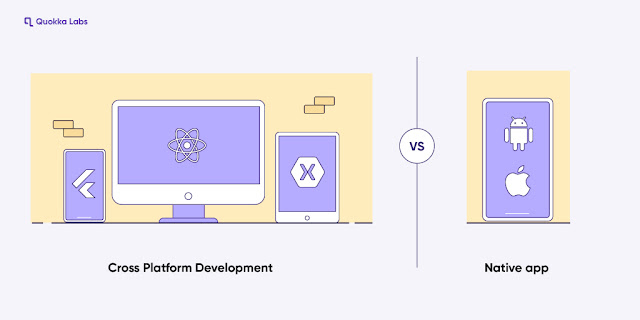
Comments
Post a Comment