Most Popular Mobile Analytics platforms
Data is vital to marketing, sales, content, and management teams to make better-informed decisions. Apps creation is half the path of your business. Once the app is built, you must understand your user's needs and updates correctly. What are they watching, swiping, and buying regularly? How often do site visitors use your apps? How long do they stay in the app? The best way to know that is to use mobile app analytics platforms and tools to collect data from big data.
With a mobile analytics platform, companies or businesses can avoid many issues. They need to quickly know what kind of users engage with the app and who they are? What brings them to the site or app? In common sense, businesses will face the issue of turning their site visitors into satisfied users. Companies in this situation must rely on domain expertise and a good marketing strategy.
Data from mobile, websites and web apps are used to identify customers. From Tracking their favorite users, recording their behavior, and reporting on the app's performance, all activities are captured by mobile analytics. It improves conversions and is the key to crafting the best mobile experiences. More than 5 million apps are available in the leading app store service, continuously increasing daily. So, It is essential to track the customer's habits and requirements. Mobile app analytics collects big data and presents the data with proper insight info.
How to do mobile analytics work?
Mobile analytics track visitors to record their data. This tracking technology varies between websites, either JavaScript or cookies. Each time a website or app visitor takes action per their requirements, the application fires off data recorded in the mobile analytics platform. Various data analytics is required in this:
- Pageviews Data
- Source Data
- Site Visitors Data
- Custom event Data
- Location Data
- Device information
- Login/Logout Timings
- Data Regularization
- Final Data Analysis
Companies use these data to aim for a more satisfying user experience.
For example, they're able to see below data info:
- What draws visitors to the mobile site or app?
- How long do visitors typically stay on the app?
- Where do visitors need help?
- What factors lead to better retention of visitors?
- What features do visitors interact with mainly?
- What are the updates required to the app?
Mobile analytics data lets marketing and Product teams easily create positive feedback kinks. Based on site visitors' data checking, the analytics team can make further changes that yield even more data and lead to more testing as per users' requirements. When they update their site or app and release various new features, they can quickly test these changes' effect on their audience views before updates. Mobile apps and sites that undergo this process are far more effective than others at serving their user's needs. This creates an ethical way that levels up your application and product services. Mobile apps and sites and apps that undergo this process are far more effective at serving their user's needs.
As per the Harvard Business Report, it's found that businesses that integrate multiple customer and marketing data sources significantly outperform other companies. Choosing the best mobile analytics platform for your app can be overwhelming. Let's discuss the most popular mobile analytics platform in depth so you can easily decide which is better for your business.
Firebase Analytics (Google Analytics)
Firebase measures everything in one central location, from user engagement to app crashes. And with multiple platform support, it also offers funnel visualization cohort analysis. Firebase is integrated with other Google products like Google Ads and AdMob.
Headquarters: San Francisco, California, United States.
Office: San Francisco, California, United States.
Key features: Cloud storage, Crash reporting, Audience Segmentation, Real-time Database, Unlimited Reporting, Deep linking performance, In-app purchase data, Attribution, In-depth audience segmentation, etc.
Platforms: For Android, iOS, Unity, C++
Pricing: Spark Plan (Free), Flame Plan ($25/month), and the Blaze Plan (a "pay as you go plan").
Support: FAQs, Support guides, community forums on Stack Overflow and Quora, and Technical support over email. And if you have a paid GCP (Customer Care Portfolio) support plan, you can simply submit technical issues through GCP support.
Apple Analytics (App-Analytics)
Headquarters: San Francisco, California, United States.
Offices: Toronto, Singapore, Auckland, Kuala Lumpur, South Bay, Tokyo, Sydney, Bengaluru, etc.
Key Features: Usage data, Sales data, App Store data., and "No SDK" installation is required, etc.
Platforms: For iOS ONLY.
Pricing: The program fee, including the Apple Developer program, costs $99 or $299.
Support: Apple Developer Support over the phone or email and Developer Forums.
AppsFlyer Analytics
Headquarters: San Francisco, California, United States.
Offices: San Francisco, New York, Herzliya, Beijing, Berlin, Haifa, London, Bangkok, Tokyo, Seoul, Bangalore, etc.
Key Features: Marketing Analytics, Deep linking, Mobile attribution, TV Attribution, Mobile App for tracking, etc.
Platforms: IOS, Android, Windows & Xbox, Amazon, tvOS, Unity, Cordova, Marmalade, Cocos2ds, Adobe Air, and React Native.
Pricing: 30-Day free trial, Various custom plans.
Support: email-support@appsflyer.com and the app center.
Game Analytics
Headquarters: Copenhagen, Denmark
Offices: London, Copenhagen, New Delhi
Key Features: Collect, visualize, and track player data in one platform, Improve game by Error tracking, Track campaigns Integrated with many venues, Completely free, etc.
Platforms: For iOS, Android, JavaScript, and Unity.
Pricing: Free to use, and "No" custom plans
Support: FAQs page for support
MixPanel Analytics
Headquarters: San Francisco, California, United States
Offices: San Francisco, New York, Lehi, Seattle, and London
Key Features: Multiple tools (Insights, Live View, Formulas), Free for 5 million data points, Live View, Addiction Report, Data Download, etc.
Platforms: For iOS & Android
Pricing: Based on data points, free plan to 5 million data points per month, basic plan starting at 10 million data points per year, enterprise as per request.
Support: Email - enquirymixpannel.com, Mixpanel Community, and the Help Center.
Flurry Analytics
Headquarters: The United States & San Francisco
Offices: New York, London, San Francisco, Chicago, and Mumbai.
Key Features: Completely Free Event tracking, Funnel Tracking, Raw Data Download, Crash Analytics, Crash reporting, etc.
Platforms: For iOS, Android, React Native, watchOS, Unity.
Pricing plan: Free to use
Support: Email: support@flurry.com, and FAQs.
The Bottom line
Undoubtedly, the bottom line is that analytics platforms are integral to today's successful mobile app marketing strategy. However, picking the perfect fit for your app is tricky, considering the myriad options available. It's important to note that there's no universal solution for all mobile apps; hence, no mobile analytics platform is ideal.
Every platform performs excellently in different departments. We recommend you match the optimum platform for your project goals based on the key points and market changes. All the mobile analytics platforms mentioned above offer at least one free package. So, depending on your app's features and needs, we hope you will find the best mobile app analytics tool. Contact our Quokka Labs experts now and receive your free quote for any queries related to UI/UX, mobile app development, or MVP development.









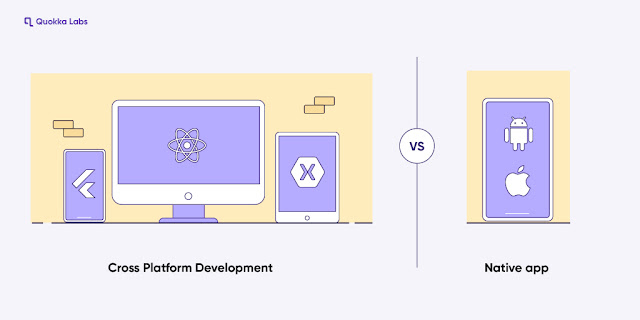
Comments
Post a Comment