What are the Best Mobile Application Development tools?
The mobile app market is a thriving industry that is only experiencing healthy, steady growth as the demand for mobile and tablet devices surges. To succeed in this field, you must be more than tech-savvy. You must show your ability to attract clients with your state-of-the-art skills.
This blog will take you through the best mobile application development tool with its key features. You can choose any of them depending on your project nature.
Below are the best mobile application development tools:
- BuildFire
- Xcode
- JamF
- Pusher
- QuickBase
- React Native
- Buddy
- Kobiton
- Android Studio
- Xamarin
- AppCode
- Swiftic
- Corona labs
BuildFire
Key Features:
- The click-and-edit technology makes creating an application with this tool so simple.
- Develop your plugin using the BuildFire SDK(software development toolkit) with highly customized or unique functionality.
- The BuildFire SDK allows you to build robust functionality using a serverless architecture.
- Clean and better UI/UX designs.
- AWS, Google, Azure, and WordPress integrations.
- This tool supports all popular languages and task managers.
Platforms: Android and iOS both.
Demo Available: Yes
Cost: The package starts at $55/month.
Xcode
Xcode is a revolutionary programming language for Mac and iOS that enables developers to create desktop and mobile applications across multiple platforms. It's powerful & easy to use.
Key Features:
- It Creates new requests, sees a queue of pull requests waiting for your approval, and quickly inspects & builds.
- Test results can be created locally or by the Xcode Cloud.
- Comments your peers make on code during review appear within the code editor, along with the avatar and reviewer name.
- The essential information, such as line and column numbers, is constantly visible and displayed by the bottom bar.
- And this tool provides access to compare different versions of the code.
Platform: Currently for iOS only.
Demo Available: No
Cost: Free to use.
JamF
JamF's essential ecosystem application allows users to design simple workflows, solve complicated challenges, and provide a unique valuable application to end-users. They are known for their easy-to-use platform, allowing many industries to streamline their operations.
Key Features:
- This tool lets you quickly configure Wi-Fi, email contracts, and the calendar.
- Allows you to set up a VPN using your profiles.
- This solution makes patch management of iOS, iPad, and macOS.
- Also, offer support is available via email and chat.
Platform: For iOS only.
Demo Available: Yes
Cost: The package starts at $3.33/month.
Pusher
Pusher allows one to implement real-time functionality in their applications quickly. Flexible, scalable, and simple-to-use bidirectional APIs are hosted by pushers on behalf of the developers.
Pusher also has flexible protocol support for WebSockets and HTTP long-polling transports for optimal compatibility with programming languages like Ruby, Python, Java, etc.
Key Features:
- Pub/Sub ( message between applications) Messaging flexibility.
- Authentication and access control.
- The webhooks functionality of the tool allows you to receive real-time updates.
- Get alerts in Slack and send metrics to the dashboard in the Datadog.
Platform: For Android and iOS both.
Demo Available: No
Cost: The package starts at $49/month.
Quick Base
Quickbase has simplified the business software creation process, allowing organizations to manage and build apps without prior programming experience.
With our easy-to-use ecosystem of apps, development teams can focus on innovating through collaboration to create unique products that drive value in your organization.
Key Features:
- It uses the low-code platform to continuously upgrade its most sophisticated business applications without traditional deployment, maintenance, or development costs.
- Link your systems in real-time and automated activities using basic business logic within one unified platform.
- Updated applications can easily be rolled out with no layoff.
Platform: For Android and iOS both.
Demo Available: Yes
Cost: The package starts at $600/month.
ReactNative
React Native merges all of the most significant features of native development with React, a cutting-edge JavaScript toolkit for creating user interfaces.
React Native allows you to utilize these tools in your existing iOS and Android projects or build new applications from the ground up.
Key Features:
- React Native employs native platform APIs.
- You can use the features of ReactNative, like View, Text, and Image, that map to the platform's native UI building blocks everywhere, no matter which platform you're designing.
- Also, this tool wraps existing native code and interfaces with native APIs.
Platform: For Android and iOS both.
Demo Available: No
Cost: Free to use.
Buddy
Buddy is the best option if you're looking for a way to build, test, sign, and publish your Android application in a single click. You efficiently manage releases and rollbacks by signing the app with the correct vital lets.
Key Features:
- This tool provides a channel of delivery with no limits.
- Configuration is simple using the GUI and YAML.
- Environment for High-Performance Construction.
- Continuous Deployment for GitHub, GitLab, and other popular platforms.
Platform: For Android only.
Demo Available: No
Cost: The package starts at $35/month.
Kobiton
If you're interested in ensuring continuous testing for your mobile app development, Kobiton may be the perfect match. It offers a wide range of features and integrations so that users can maximize their application usage.
You can also check out the latest DevOps toolkits! If you want to learn more about what Kobiton offers before signing up, sign up here to receive your free account!
Key Features:
- This tool runs a device with local on-premise, private, and public cloud devices.
- Commercial scalability with unlimited user policy.
- You can try all of the gestures on an actual device. Simply and naturally tap, slide, and scroll on a cloud device.
- Integrate with Jenkins, Travis CI, etc.
- Scriptless or scripted automated functional, performance, and visual testing.
- Access to real devices within your IDE for rapid debugging.
- Kobiton cloud devices combine internal devices with one platform to expand your testing capacity.
Platform: For Android and iOS.
Demo Available: Yes
Cost: The package starts at $41.66/month.
Android Studio
There are various options for developing Android apps, and Android Studio is one of the greatest. The implementation editor in Android Studio makes coding easy, and designing user interfaces is faster than doing everything by hand or customizing each element by yourself.
Some shortcuts accelerate the development process, and the layout designer handles the rest. Additionally, there's a plugin for Gradle that simplifies compilation.
Key Features:
- This tool allows you to create sophisticated layouts by linking constraints from one view to other views and guidelines.
- To reduce the size of your Android app, even if it wasn't created with Android Studio, this tool examines the contents of your app APK file.
- Install and run your apps more quickly than on an actual device.
- And test out different types of setups and features.
Platform: For Android only.
Demo Available: No
Cost: Free to use.
Xamarin
Xamarin is one of the hottest tools for developing native mobile business applications. An Integrated Development Environment (IDE) allows you to create apps using Visual Studio Tools, specifically targeting iOS, Android, and Windows platforms.
Xamarin allows developers to use their preferred programming language to create such pieces of software.
Key Features:
- This tool uses the same language, APIs, and data structures across all mobile development platforms.
- It also uses Visual Studio, a full-featured and versatile IDE.
- Create cloud-based mobile apps that scale as your user base expands.
- It tends to produce fewer bugs and thus provides faster development and allows application Indexing and Deep Linking.
- Xamarin Component Store includes UI controls, cross-platform libraries, and third-party libraries. These can be used in both native and cross-platform projects.
Platform: Android and iOS.
Demo Available: No
Cost: Free to use.
AppCode
Many companies across the country rely on AppCode to develop their applications because it helps in terms of efficiency and speed. AppCode, the Autodesk app development software, includes several integrations.
For example, it comes with a CocoaPods manager for developers and built-in support to help you create assets much more efficiently.
The best way to determine if AppCode is right for your company is by talking with other business owners who have already implemented it.
Key Features:
- You can code quickly with an IDE that analyses your surroundings and comprehends your project.
- AppCode tools are simple to run and can easily debug your projects.
- Also, explore a database's content easily, run queries, and perform other database-related tasks.
Platform: For iOS only.
Demo Available: No
Cost: The package starts at $16.66/month.
Swiftic
Swiftic is an app development tool that offers a simple interface and a few unique features that help you turn ideas into apps. In hours, you could develop a fantastic app idea as an entrepreneur or as part of a team.
The platform makes it possible for anyone to create professional-looking software with ease.
Key Features:
- This tool adds content from Facebook, YouTube, Twitter, and other sites to keep your app updated.
- It utilizes emails, online tools, and QR-enhanced stickers to encourage customers to use your application.
- Easy to reach out to customers by sending them eye-catching push notifications.
- Greater customer loyalty and engagement.
- Encourage customers to get in touch by letting them a call or email the app.
Platform: For iOS ONLY.
Demo Available: No
Cost: The package starts at $39/month.
Corona Labs
Corona is a cross-platform development solution for creating applications and games for both iOS and Android devices. With Corona, you can build your mobile application once and then publish it to many platforms like iOS, Android, Windows, or the web with a single codebase.
Key Features:
- It is an open-source application tool.
- This tool allows you to create games in a fraction of the time.
- It has been tailored to use hardware-accelerated features, resulting in excellent game and app performance.
- The platform is built on OpenAL, OpenGL 2.0, etc.
- It allows developers to share their code when creating and publishing to iOS, Android, and Kindle.
Platform: For Android and iOS both.
Demo Available: Yes
Cost: Free to use.
Hence, Having the right mobile tools at your disposal is always great. We know that startups, small businesses, and even the more prominent organizations constantly seek ways to improve productivity, and time management, track projects, grow clientele, and much more.
Fortunately, many companies out there with mobile apps work to help aid entrepreneurs in these scenarios.
Wrapping Up:
Many factors need to go into the decision when it comes down to selecting Mobile App Development Tools. No matter your coding experience level, there is a developer tool to help make your life easier. If you want help from expert developers to build a state-of-the-art app that provides remarkable performance, contact our development specialists.
It is incredibly beneficial to identify which tools will have the most significant worth and value, along with being capable of integrating them into any or all of your current company processes to see an increase in productivity.
Depending on the different development processes, I hope to provide a crisp and wholesome roadmap of the best front-end developer tools. And please, remember to drop your remark in the comment section!!!
.png)
.png)








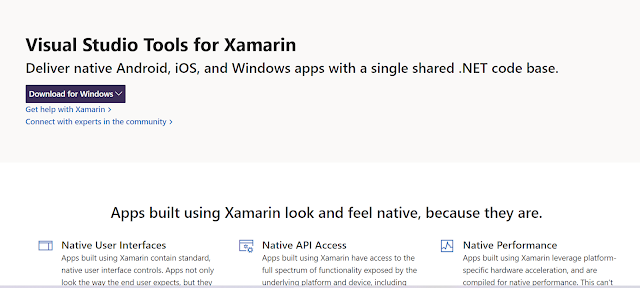
.png)
.png)



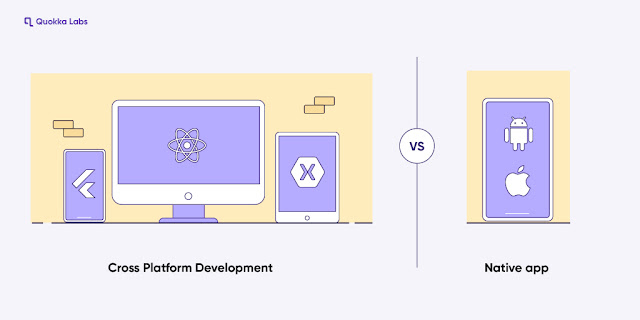
Comments
Post a Comment