GitHub Copilot: Get Your Stuff Done Efficiently
GitHub Copilot is an excellent help for programmers and developers. It assists them in using the relevant code in their projects. It is one of the initiatives developed with the Artificial Intelligence concept. It is available as a plugin followed by GPT-3, LamDA. You must write about your move and problem, which will generate the code.
It is a brilliant tool that reduces the hustle of coding & upgrades productivity & automation.
"Let's simplify: two pilots are responsible for flying a plane. If anything happens to the captain, the first pilot will accompany and avoid the temptations. Likewise, CoPilot does the same job by assisting the developers to manage the flow of applications."
Utility of GitHub Copilot
The GitHub Copilot enables developers to access matches for related development projects. Like web application development, mobile app development, and machine or cloud-based projects. It gives you appropriate suggestions for understanding the context & style of appearance.
You can choose different options that they can ignore or use. It allows a free subscription for a few days; if you like it, access paid subscription. However, get free access if you are a verified student or part of a community of open-source developers.
- GitHub Copilot is compatible with all editors; one can work comfortably with this integration. It supports JetBrains IDE, Visual Studio, and Neovim.
- It's a great learning experience with Github Pilot. As it suggests, the syntax in all the popular languages.
According to facts, for 40% of coding work, developers rely on this AI-based tool. It has brought comfort to developers' life and solved the stressing problems.
Things keep improving and evolving as per the demands. You must be in the flow and consistently complete the projects on time. We all get blank or make mistakes at some point. At that time, Copilot takes the steering in his hand and helps you escape the mess and confusion.
GitHub Copilot makes you feel stressed by giving accurate suggestions to launch a function. It improves the developer's efficiency and creativity.
Coding needs focus and a calm mind without confusion to write correct logic. Stackoverflow, w3school, and other sources are available on the web world. It assists the developers and programmers in accessing the correct syntax and runtime outputs. These websites have a collection of code snippets where people can practice and learn things from the beginning to the advanced level.
You will lose focus. Suppose you use two windows to view the references. That makes a disturbance. Avoid the brain teaser. Add this to your code editors.
There is no place to make an excuse or lose focus; developers are always on track, saving time. They can use this time for additional essential tasks—no need to review or waste time and effort reading the extended documentation.
Copilot offers you support to document software code during the product development phase. It simplifies readability and automated docstrings and adds a better suggestion in Python format. Thus if the leading developer is absent, other developers take up the work and manage the development easily.
Developers are using the GitHub Copilot functionality to develop innovative projects. You must be clear about the vision and write the correct description. Rest all things will manage through the Copilot extension.
To begin with GitHub Copilot, you must visit the website and sign up for account creation. You will receive the confirmation email for account verification. Now you can install this in your Visual Studio 2022 with some clicks. Open your visual studio code editor and explore the extension section. Look for Manage Extensions and search for Github Copilot.
Once downloaded, you can reopen the code editor. Confirm the action to the prompt with a message of authorization with Visual Studio. Check your browser for extension status and return to the Visual Studio interface. Allow permission for GitHub Copilot technical preview.
This tool automatically generates the best recommendation, but if you don't like them, explore more with Ctrl+Alt+] or Ctrl+Alt+[.
- Developers can modify the settings as per their needs. They also have the accessibility to turn on and turn off.
- You can implement new methods and functions and streamline the development seamlessly. Each day you learn something new that brings efficiency to your projects and proves you as a pro. You can trust this as it corrects and formats things correctly.
You will always feel safe in the middle of your application development coding practice when we are at the initial stages of production. Designing the application's boilerplate or basic structure takes too long. GitHub copilot saves time and effort and gives you a full-fledged Skelton of basic code patterns.
You need to comment down the logic description, which will generate the solution for your need. Copilot will write up the entire method to instantly support the real-time logic.
After a few days of practicing with GitHub Copilot, developers have the confidence to build a trouble-free application. Suppose you only have a little time to read the documentation of your favorite code editor, IDE, or language. GitHub copilot can be your companion and make your path easier.
To improve the user experience, it accesses and analyzes user actions. What suggestions have they accepted for their logic, and which are denied?
- It also reviews the telemetry setting preferences, code snippets of editing, file location path, and repositories URL.
- It keeps launching surveys and doing experiments to detect potential glitches and abuse. The surveys are conducted for their input regarding tools, products, and languages. They analyze real-world examples and improvise the code generation models.
- In contrast, they also look up prompt crafting, ranking & sortings.
- Many people have questioned personal data fetching, but it's not happening. You may see random details like an email account, but everything is sorted with the filter implementation. It doesn't let any personal suggestions be visible and keeps privacy up to the mark.
What are the Restrictions of GitHub Copilot?
Likewise, another software and extension, GitHub Copilot, has some restrictions. A few of them are mentioned below.
- Improvisation in dynamic programming code
Many developers have shared their opinion about the utilities of GitHub Copilot. They felt miserable with the entire algorithm implementation. In other words, they felt discomfort implementing the basic dynamic programming fundamentals.
- Clear context to get code
Getting the best suggestion requires multiline text or looking for a well-structured code file.
GitHub Copilot is still implementing things according to the developer's intent and telemetry data. They are actively making adjustments to power the AI model.
Hoping that these things resolve or may develop additional accessibilities to keep up the excitement.
In brief, The free version is suitable for initial requirements, but a paid subscription is worth having to keep sticking to the web application development and debugging. Moreover, it allows them to quickly explore, learn and innovate. It amplifies the life of developers and programmers. The work will be done efficiently in a few days without any trouble.
Know the difference or Comparisons between GitHub and Bitbucket premium CI/CD minutes.



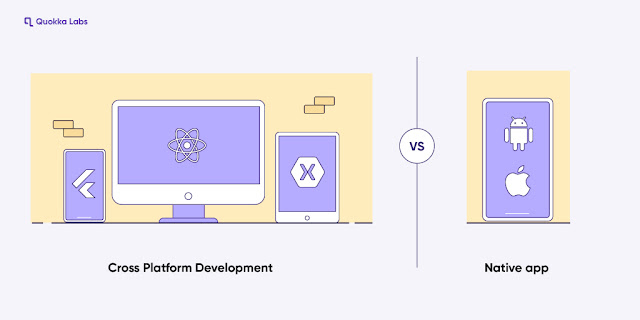
Comments
Post a Comment